

Together and safely to the office
Social workplace management with the msg.check-in app
How do you design your “New Normal Office”?
The coronavirus pandemic has triggered a real home office boom. However, employees also value social contact at their workplace and want to decide for themselves when they are on site. What can a safe and smooth return to the office look like?
With msg.check-in, you can enable your teams to do just that. The intuitive web application is more than just a digital room reservation tool: It is the all-round tool for your successful
successful “social workplace management”. With msg.Check-In, you can meet the needs of your employees while complying with hygiene regulations and optimizing your facility management at the same time. We will be happy to advise you!

The hybrid workplace - (not) a question of technology
The mandatory 5-day week in the office will probably soon be phased out. But until this actually happens, a lot is still up in the air when it comes to hybrid working and the “new normal”. This makes it all the more important for companies to remain flexible - including when it comes to the associated technology.
Your advantages with msg.check-in:
- Back in the office: In addition to working from home, give your employees the opportunity to work together on site again.
- More sense of community: Strengthen team cohesion while complying with official regulations.
- Promote freedom: Let your workforce decide flexibly and independently about their workplace while avoiding overcrowded offices.
- Stay in touch: Teams can check in together at the office, networked colleagues can see who is currently on site: give your employees the chance to stay in direct contact and plan joint attendances.
- Protect privacy: Privacy settings allow employees to control who they share their check-in information with.
- Keep an eye on everything: Control and monitor the occupancy of workstations.
- React quickly: In the event of an official investigation, the necessary reports are immediately available to you.
- Stay flexible: Adapt the application quickly to new rules and regulations.
- Effective and safe: Use your capacities as effectively as possible and always in compliance with official requirements.
-
Uncomplicated operation: Plan how you want to occupy your office space simply and digitally.
-
Up-to-date data: Receive regular information on office occupancy and avoid unnecessary additional costs for rent, cleaning and maintenance.
- Take a seat: employees can clearly see which workstations are available. Booking takes place in real time.
- Effective facility management: Manage your buildings even more easily and effectively. Upload the floor plans and office space plans at the start and give users an overview of the various floors and areas.
- It's child's play to use: the modern web application is as easy to use as a cell phone app - no matter where and on which device you use it.
Welcome to the new normal office
It's that simple
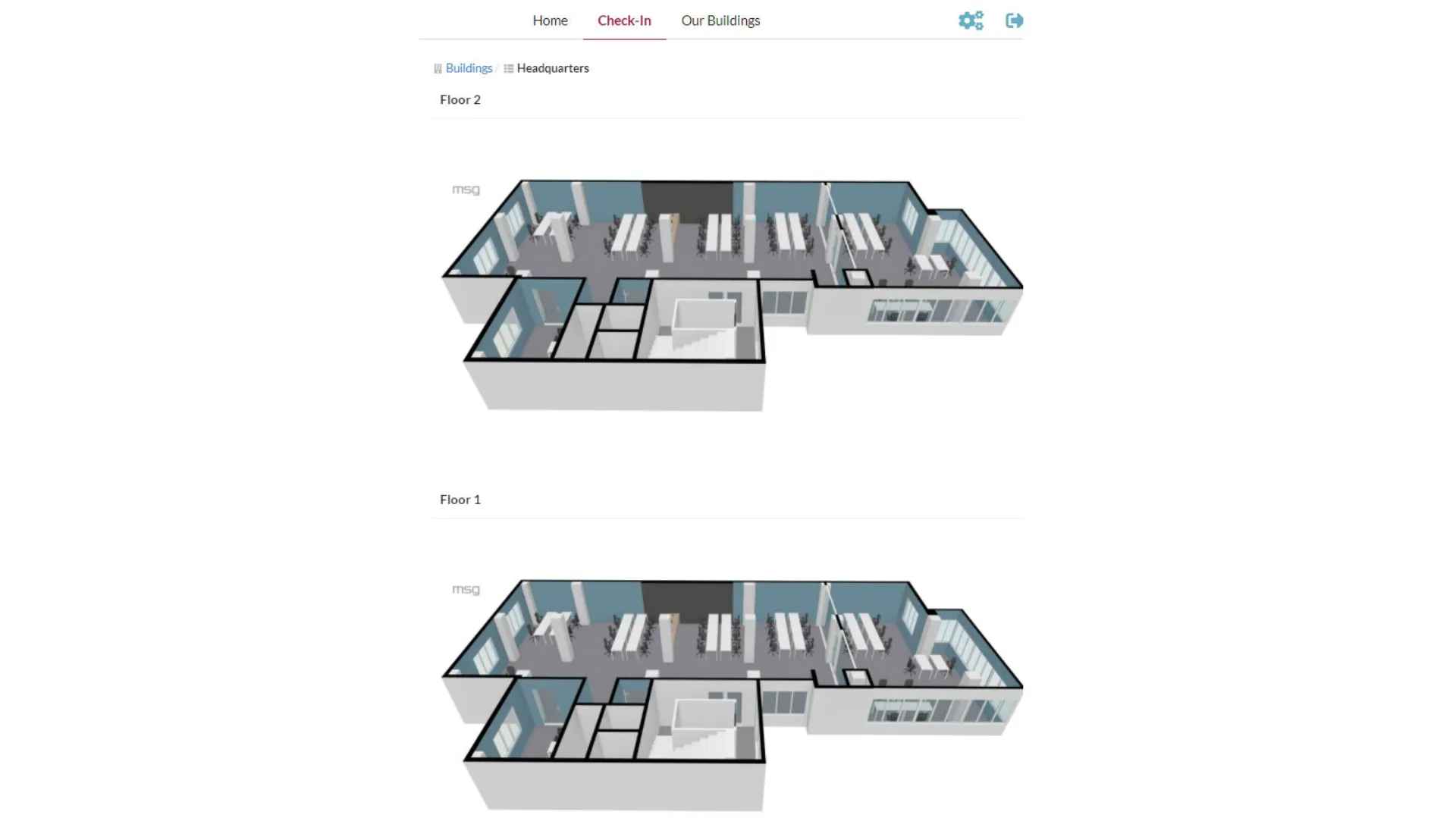
Step 1: Determine the building plan
Upload your floor plans and office plans to the application once and structure the areas as required. You can then deactivate certain areas and workstations. Your employees will not be able to book these areas until you release them again.
Step 2: Reserve a workstation
Getting to your desk is child's play: employees can book their workstation with a simple check-in process. Simply select the date, choose a workstation that is currently available and complete the check-in process. The workstation is reserved!
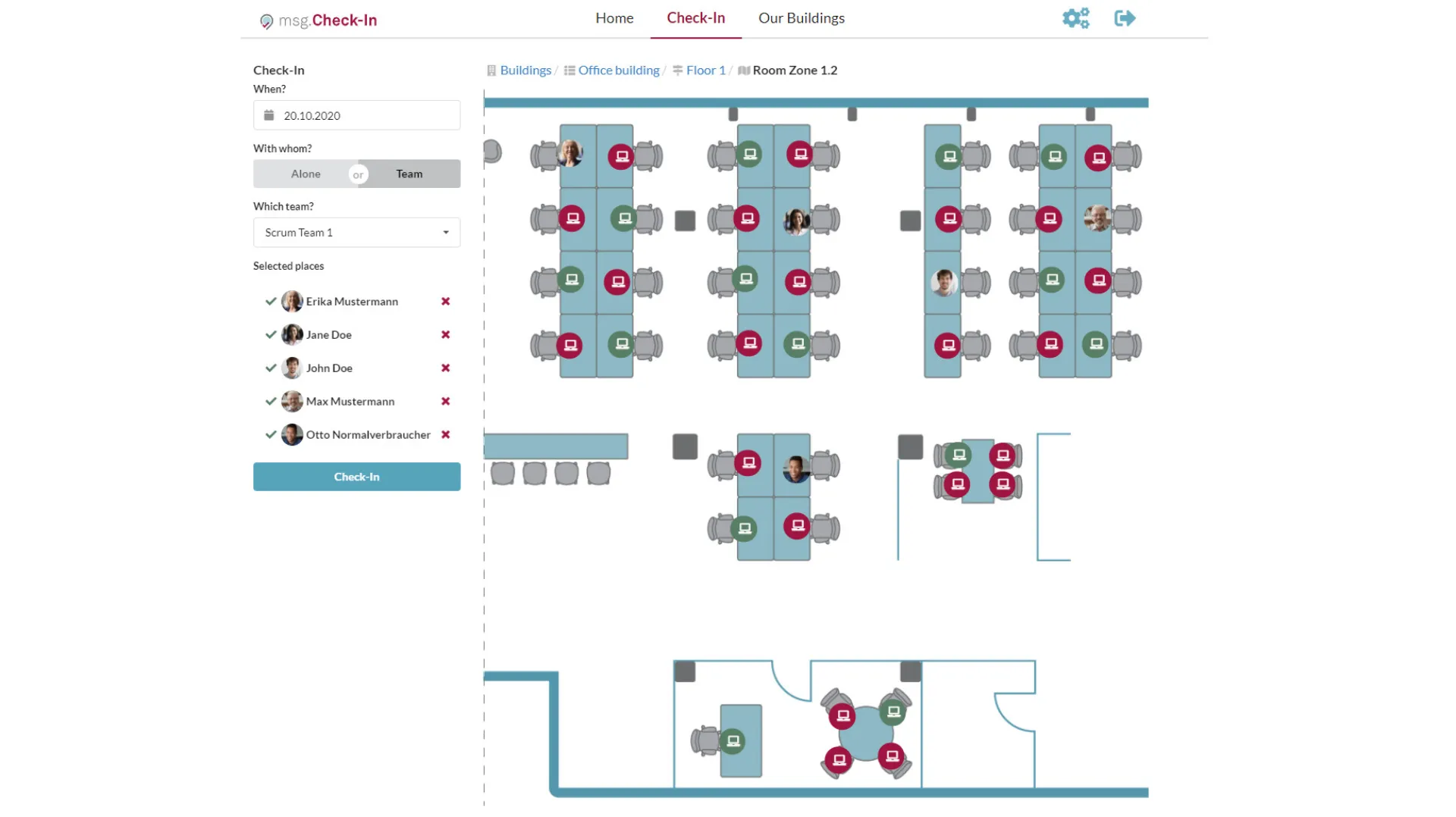
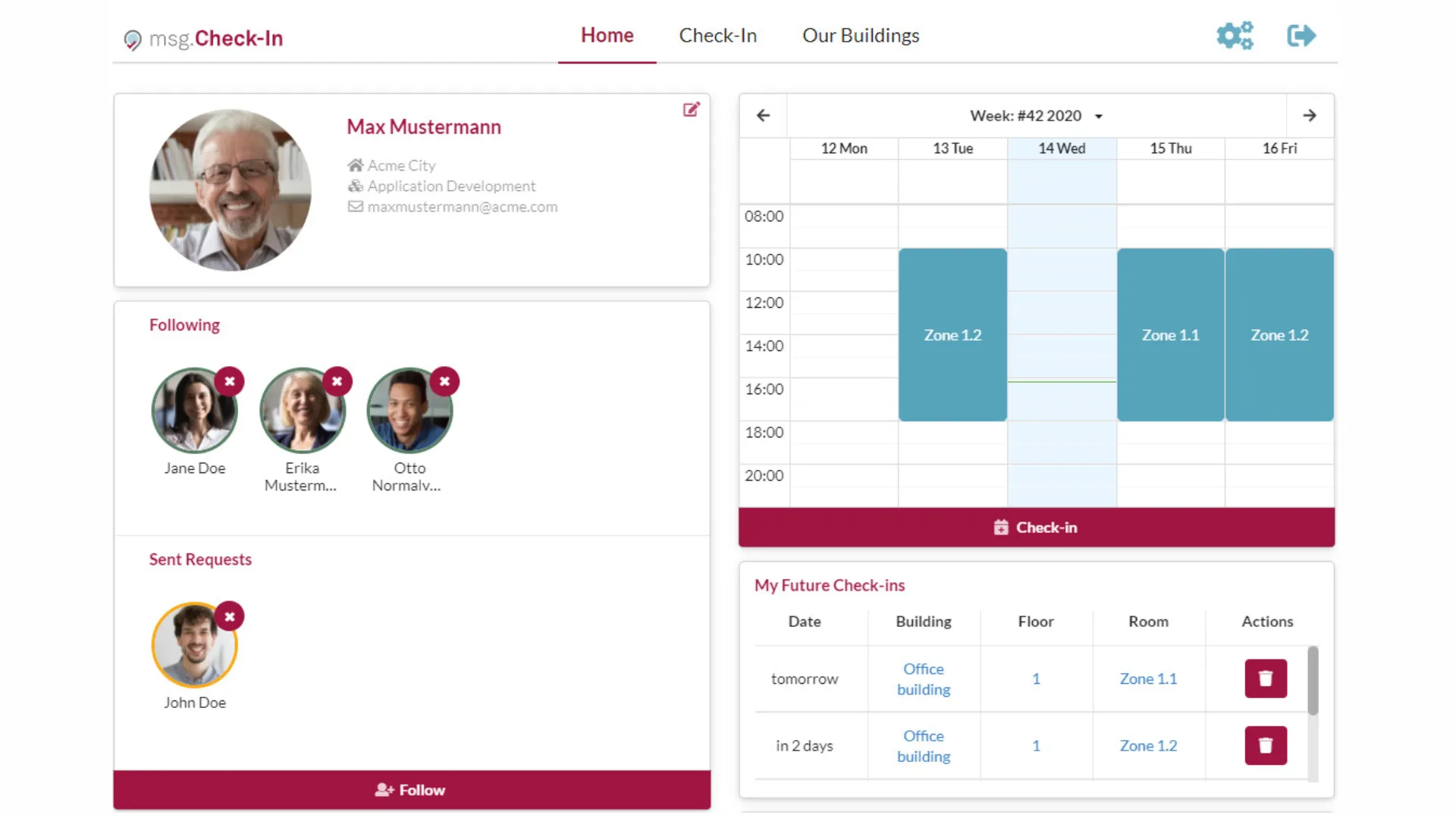
Step 3: Work in a team
Employees can find out in real time when colleagues are in the office. Groups can book shared workspaces. Whether alone or in a team - employees can decide which workspaces they want to book during the check-in process.













